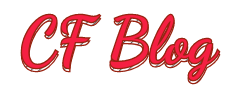1.更新
apt update -y
apt install -y curl
apt install -y socat
2.开放所有端口
iptables -P INPUT ACCEPT
iptables -P FORWARD ACCEPT
iptables -P OUTPUT ACCEPT
iptables -F
3.关闭防火墙
apt-get purge netfilter-persistent
systemctl stop firewalld.service && systemctl disable firewalld.service
4.启动bbr
echo "net.core.default_qdisc=fq" >> /etc/sysctl.conf
echo "net.ipv4.tcp_congestion_control=bbr" >> /etc/sysctl.conf
sysctl -p
sysctl -n net.ipv4.tcp_congestion_control
lsmod | grep bbr
5.安装acme证书
curl https://get.acme.sh | sh
~/.acme.sh/acme.sh --set-default-ca --server letsencrypt
~/.acme.sh/acme.sh --register-account -m handsomepixelhead@test.com
~/.acme.sh/acme.sh --issue -d handsomepixelhead.test.com --standalone
~/.acme.sh/acme.sh --installcert -d handsomepixelhead.test.com --key-file /root/private.key --fullchain-file /root/cert.crt
6.安装x-ui
bash <(curl -Ls https://raw.githubusercontent.com/mhsanaei/3x-ui/master/install.sh)
7.安装哪吒探针
curl -L https://raw.githubusercontent.com/naiba/nezha/master/script/install.sh -o nezha.sh && chmod +x nezha.sh
./nezha.sh
8.安装R-bot
wget -O gz_client_bot.tar.gz https://github.com/semicons/java_oci_manage/releases/latest/download/gz_client_bot.tar.gz && tar -zxvf gz_client_bot.tar.gz --exclude=client_config && tar -zxvf gz_client_bot.tar.gz --skip-old-files client_config && chmod +x sh_client_bot.sh && bash sh_client_bot.sh
9.安装gost
wget --no-check-certificate -O gost.sh https://raw.githubusercontent.com/KANIKIG/Multi-EasyGost/master/gost.sh && chmod +x gost.sh && ./gost.sh
10.mack-a脚本
wget -P /root -N --no-check-certificate "https://raw.githubusercontent.com/mack-a/v2ray-agent/master/install.sh" && chmod 700 /root/install.sh && /root/install.sh